- Home
- /
- Font Generator
- /
- Fancy Letters
- /
- Letter G in Different Fonts
Letter G in Different Fonts
Copy & Paste Different G Fonts
Effortlessly copy and paste different G fonts, in lowercase or uppercase, use this G font styles for social media, messages, and more.
Browse other font text styles
FAST AND FREE
COPY AND PASTE YOUR TEXT IN 3 EASY STEPS
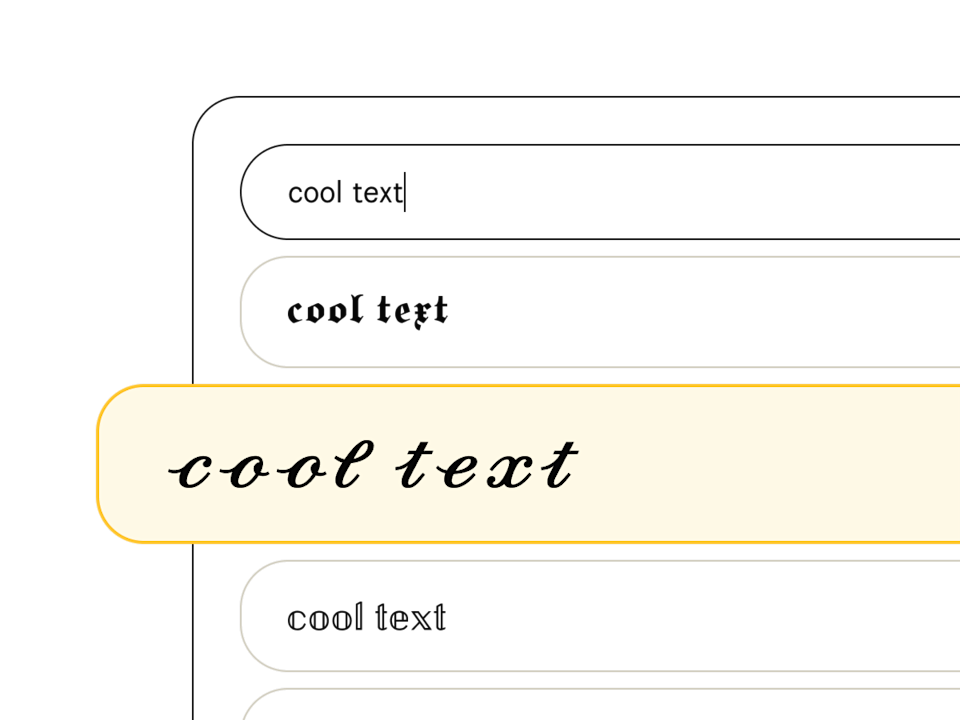
Pick a font style
Type your text in the font generator and peruse our list of 207+ text styles to find the perfect one. Fonts tagged with "Aa" include upper and lowercase, and those with a 🌐 support multiple languages.
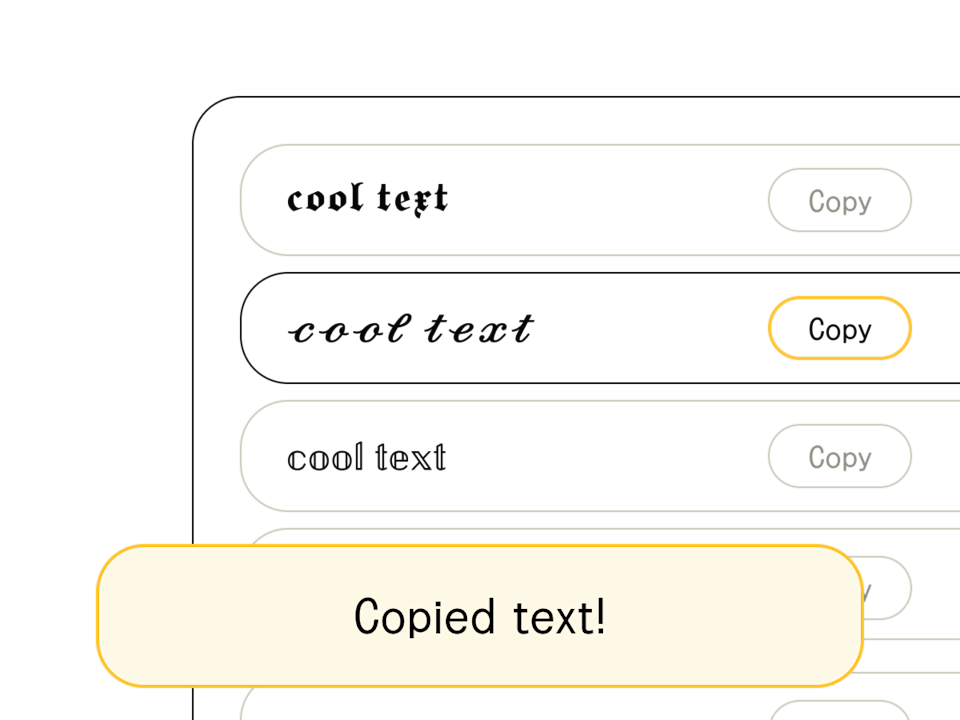
Copy/edit your text
Found your font? When you're happy with the output (and you've finished crafting your headline or message), hit the "copy" button to the right of your chosen text style. You can also select and Ctrl+C the text directly.
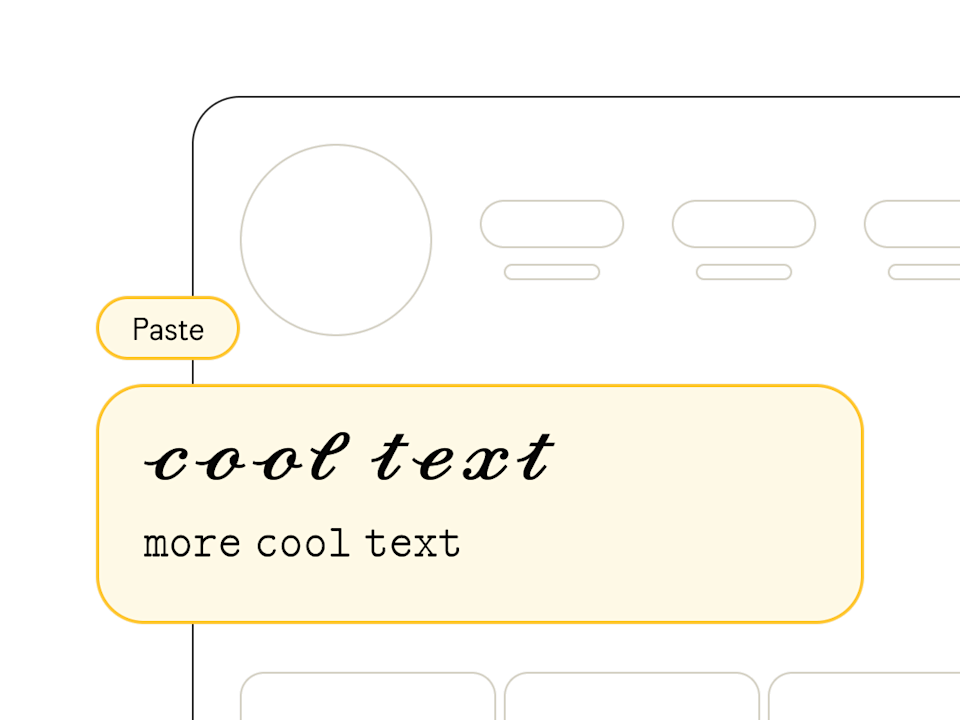
Paste anywhere
Once you've copied your text from the font generator, head on over to your social profile, design software, or messaging app and paste away! Pro tip: combine multiple styles to show off your design chops.
Letter G in Different Fonts
Welcome to our collection of stylized G letters! On this page, you'll find the letter G in both uppercase and lowercase forms, transformed into various fancy font styles, such as cursive, bold, italic, gothic, decorative, and many more. These G font styles are perfect for adding personality to your text, whether you're crafting posts for social media, designing unique usernames, or enhancing your messages with cool G fonts.
All of these fancy G letters are Unicode characters, meaning you can copy and paste them as regular text. They’re compatible with most platforms, including Instagram, Twitter, Facebook, TikTok, and text messages, making it easy to use different fonts of G anywhere you’d like.
Types of Font Styles for Letter G
Explore a wide range of font styles for the letter G, each offering a unique look and feel. Here’s a breakdown of some popular options:
- G Cursive Styles: Mimic handwritten script for an elegant or personal touch, ideal for decorative letter G designs.
- G Bold and Italic Styles: Emphasize capital G or lowercase versions to make them pop in your text.
- G Gothic and Medieval Styles: Bring a historical or fantasy vibe with G in cool font styles suited for themed projects.
- G Decorative and Aesthetic Styles: Feature artistic takes, from cute and bubbly to ornate G fonts.
- G Monospace Styles: Offer equal spacing between characters, great for technical contexts or coding with G style letters.
How to Use These Fancy G Styles
Using our fancy G letters is simple! Just click on any styled G you like to copy it to your clipboard. You can then paste it anywhere you want to use it, from social media to personal projects.
- Click on any G style to copy it
- Paste it into your social media posts, messages, or documents
- Mix and match with other letters to create unique text styles with different G fonts
Popular Uses for Fancy G Letters
Our stylized G letters are versatile and perfect for a variety of creative uses:
- Creating eye-catching social media posts on platforms like Instagram, Twitter, and TikTok with G in different font styles
- Designing unique usernames and display names for gaming profiles or forums using capital G in different fonts
- Adding flair to your bio or profile description on social networks with decorative letter G
- Making your messages stand out in group chats or direct messages with G in cool font
- Creating distinctive titles for blog posts, videos, or other content using G font style
- Personalizing email signatures or newsletter headings with fonts for the letter G
Since these fancy G characters are Unicode, they retain their style wherever you paste them, no special fonts or tools required.
Understanding Unicode and Fancy Letters
Unicode is a universal standard that assigns a unique code to every character, enabling computers to display text from any writing system. Each fancy G style, from cursive to gothic, is a distinct Unicode character. This ensures that G in different fonts can be used across platforms like social media and messaging apps without compatibility issues.
Most modern platforms support Unicode, so your G style letter should display correctly. However, older systems or niche apps may not render every character perfectly, so testing is recommended.
Popular Fancy G Styles and Their Unicode Names
Here are some of the most popular fancy G styles, complete with their Unicode names for reference:
- Cursive: Mathematical Script Capital G
- Gothic: Mathematical Fraktur Capital G
- Double-Struck: Mathematical Double-Struck Capital G
- Circled: Circled Latin Capital Letter G)
- Monospace: Mathematical Monospace Capital G
Note: The specific characters (e.g., {cursive_letter}) will be dynamically replaced with the appropriate Unicode symbols for each letter during page generation.
How to Choose the Right Fancy G for Your Needs
Picking the best G font style depends on where and how you plan to use it. Here are some tips to guide your choice:
- For social media, bold or decorative G fonts grab attention.
- For usernames, choose readable G in different font styles that fit character limits.
- For professional use, like email signatures, subtle italic or monospace fonts for G work best.
- For creative projects, gothic or cursive G style letters match thematic vibes.
- Test your G letter in fancy font on the target platform to ensure it displays as intended.
Using Fancy G in Combination with Other Letters
Create full words or phrases by combining fancy G styles with other letters in our collection. For example, to write 'Hello' in cursive, use the cursive G alongside matching styles for H, E, L, and O. You can also mix styles—like a bold capital G with italic lowercase letters—for a custom look.
Visit our pages for other letters to find complementary G fonts and build cohesive, stylish text. Keep styles consistent for readability in longer phrases.
Troubleshooting Fancy G Display Issues
While Unicode ensures broad compatibility, some platforms may not display every fancy G correctly, showing squares, question marks, or blank spaces instead. This happens if a specific Unicode character isn’t supported.
To fix this, try a different G style letter or check the platform’s Unicode support. Always preview your text on the intended platform to confirm your G in different fonts looks perfect.