- Home
- /
- Font Generator
- /
- Stylish Free Fire Text Generator
Stylish Free Fire Text Generator
ር𝕠ρሃ ƥ𝙖🅢ᴛᴇ Free Fire name styles
Convert your text into different special characters for FF (Free Fire), epic FF name font styles with our free and easy to use text modifier. Transform your name into different Free Fire text styles and pick the special nickname that you like the most. You just have to copy and paste it anywhere you want!
Stylish Free Fire Text Generator in other languages
Browse other font text styles
FAST AND FREE
COPY AND PASTE YOUR TEXT IN 3 EASY STEPS
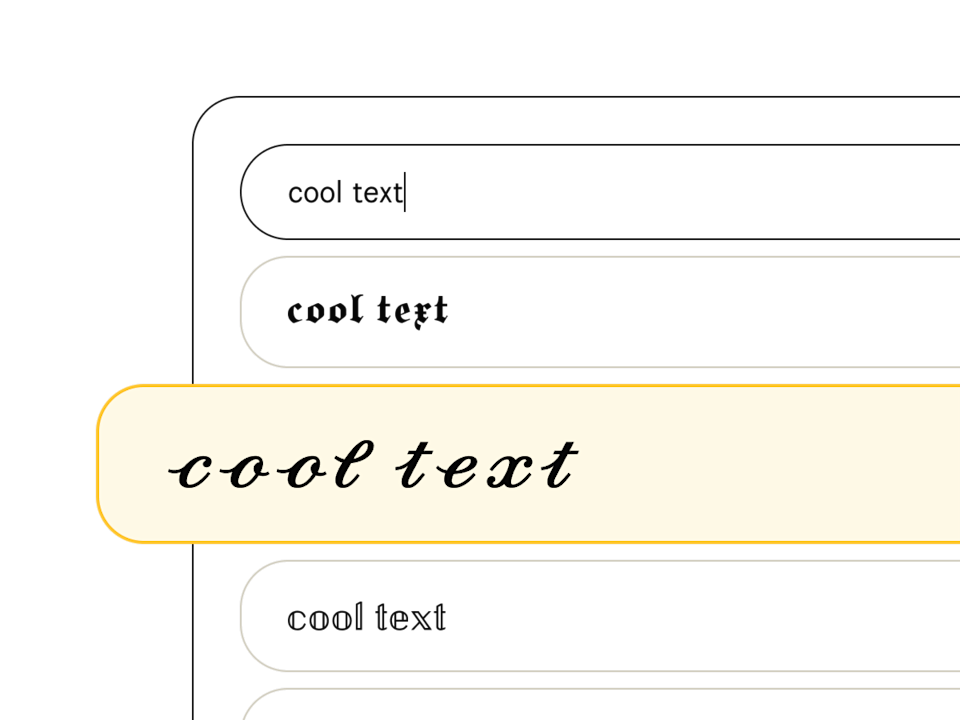
Pick a font style
Type your text in the font generator and peruse our list of 207+ text styles to find the perfect one. Fonts tagged with "Aa" include upper and lowercase, and those with a 🌐 support multiple languages.
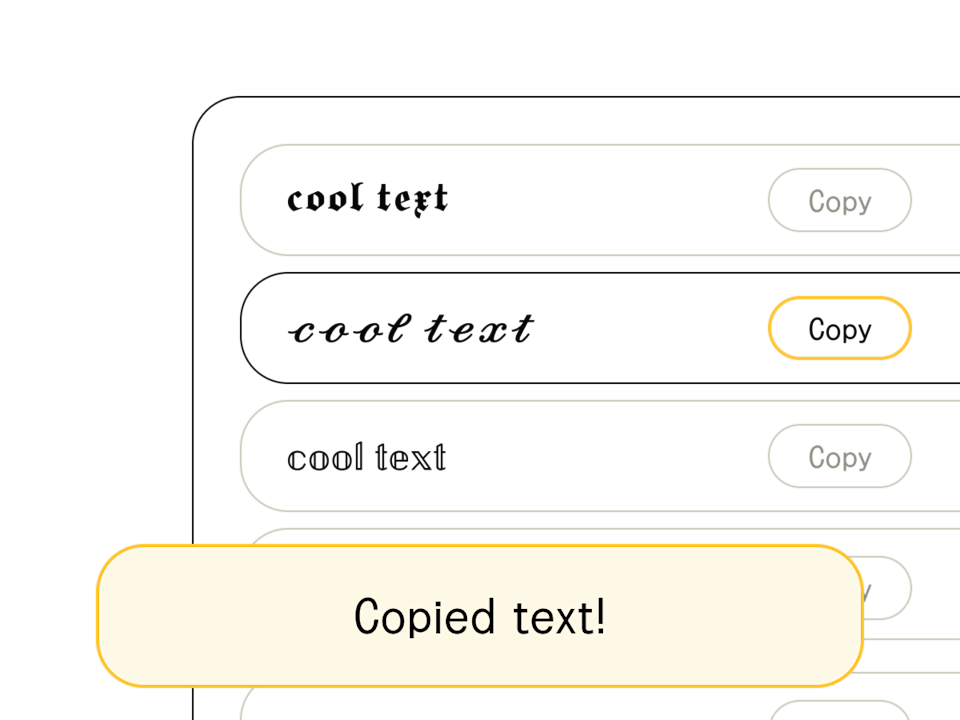
Copy/edit your text
Found your font? When you're happy with the output (and you've finished crafting your headline or message), hit the "copy" button to the right of your chosen text style. You can also select and Ctrl+C the text directly.
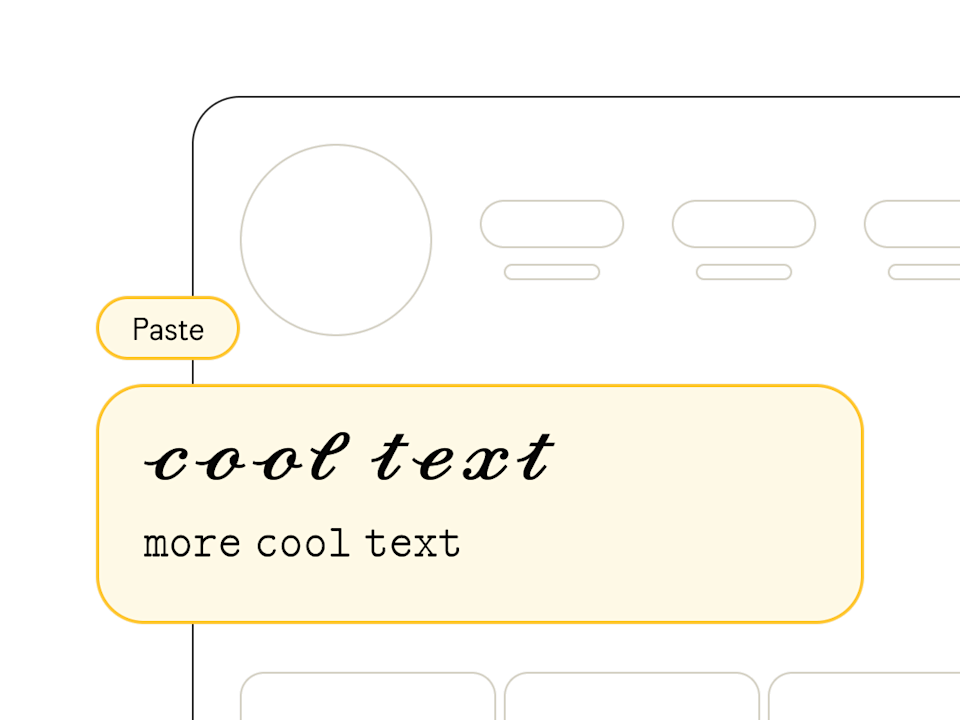
Paste anywhere
Once you've copied your text from the font generator, head on over to your social profile, design software, or messaging app and paste away! Pro tip: combine multiple styles to show off your design chops.
How to Use this Free fire Text Converter
Using our Free fire font converter is simple! Just follow these steps:
- Type or paste your text in the input box above
- Your text will automatically be converted to Free fire style
- Click on any of the generated Free fire text styles to copy it
- Paste the copied Free fire text wherever you want to use it
This Free fire text converter also functions as a random fonts generator, letting you explore different styles instantly. Whether you need a special text generator for creative posts or a quick font changer stylish enough for professional bios, our user-friendly interface ensures everything is just a click away. Simply copy and paste fonts into any platform, and watch your standard text transform into impressive Free fire text.
What is Free fire Text?
Free fire text is characterized by its distinctive style and unique features. Our Free fire font generator transforms your normal text into beautiful Unicode Free fire characters that you can use anywhere.
With our Free fire font generator, you can easily create stylish text for social media posts, usernames, bios, messages, and more. The Free fire text generated is actually made up of special Unicode characters, which means it can be copied and pasted as regular text anywhere that supports Unicode.
By converting standard letters into a variety of different styles, our tool acts as both a font converter and a text modifier, giving you a wide array of options. If you’re looking for a special text generator or a unicode text converter to produce eye-catching Free fire text, this tool has you covered. It's perfect for adding a unique touch to your online presence, whether it’s a blog post, a comment, or a personal profile.
How does this Free fire Font Changer Transform my Text?
Our Free fire font changer uses Unicode character mappings to transform standard letters into fancy alternatives. Each style has its own unique set of characters that replace the regular alphabet while maintaining readability.
With our Free fire font swapper, you can easily make stylish text for social media posts, usernames, bios, messages, and more. The Free fire text generated is actually made up of special Unicode characters, which means it can be copied and pasted as regular text anywhere that supports Unicode.
Behind the scenes, this Free fire text changer performs a seamless font conversion. Essentially, it’s a text generator stylish enough for any platform, allowing you to transform text into an array of different fonts. From bold to italicized designs, our tool is ideal for anyone wanting a quick text changer or font modifier to stand out online.
Why should you use this Online Free fire Font Generation Tool?
Using a specialized font generator to produce Free fire text gives you a simple way to add flair to your content. Whether you're chatting with friends, updating your social media bio, or designing graphics, a quick font converter can turn ordinary text into something eye-catching. With Free fire text, you can emphasize creativity, boost your personal brand, or just have fun with different styles.
Moreover, our online Free fire font generation tool saves you the hassle of manually searching for stylish fonts. Instead, it combines the functions of a special text generator and a unicode text converter, providing compatibility across numerous platforms. This means you can confidently copy and paste your Free fire creations anywhere—from Facebook and Twitter to Instagram and beyond.
Is this Free fire Font Style Tool Free and Compatible with All Devices?
Yes! This Free fire font style tool is completely free to use, making it ideal for anyone looking to experiment with different fonts or transform text into stylish forms without any costs. Whether you're using a desktop computer, laptop, tablet, or smartphone, our font changer stylish interface ensures you have a smooth experience regardless of device type or operating system.
Since it uses Unicode characters under the hood, the Free fire text you generate will remain intact and display consistently across most modern platforms. That means as long as your device supports Unicode (which nearly all do), you can create, copy, and paste your new Free fire text without problems.
Understanding Unicode and Its Role in Free fire Text
Unicode is a global standard that encompasses most of the world's writing systems, ensuring text looks consistent across various devices and platforms. Because the Free fire text you generate is based on Unicode characters, it appears exactly as copied and maintains its stylistic integrity—no matter where it's pasted.
Thanks to Unicode, our Free fire text generator works as a reliable unicode text converter, giving you the freedom to explore different styles and special fonts. This robust global standard is what allows each stylish text option to be recognized and displayed the same way on social media sites, messaging apps, or any other place you want to showcase your unique Free fire text.
Where to Use Free fire Text in Everyday Life
Wondering where your newly generated Free fire text can shine? The possibilities are endless. Anywhere you want a little extra style or uniqueness, Free fire text can help you stand out from the crowd.
- Social media posts (Instagram, TikTok, Twitter, and more)
- Profile bios and usernames (perfect for a stylish text generator approach)
- Messaging apps like WhatsApp or Discord for eye-catching messages
- Blog headers, article titles, and email signatures
- Personal branding, marketing materials, or just for fun
Because our tool doubles as both a random fonts generator and a text generator stylish tool, you have the flexibility to try an array of font styles. With just a few clicks, you can highlight your creativity in different fonts and make your online identity truly memorable.