- Home
- /
Fancy Text Generator
𝕔𝕠𝕡𝕪 𝕡𝕒𝕤𝕥𝕖 𝕤𝕥𝕪𝕝𝕚𝕤𝕙 𝕥𝕖𝕩𝕥
Convert your text into different fancy and cool font styles with our free and easy to use text modifier. Transform your input into different text styles and pick the special font that you like the most. You just have to copy and paste it anywhere you want!
Fancy Text Generator in other languages
Browse other font text styles
FAST AND FREE
COPY AND PASTE YOUR TEXT IN 3 EASY STEPS
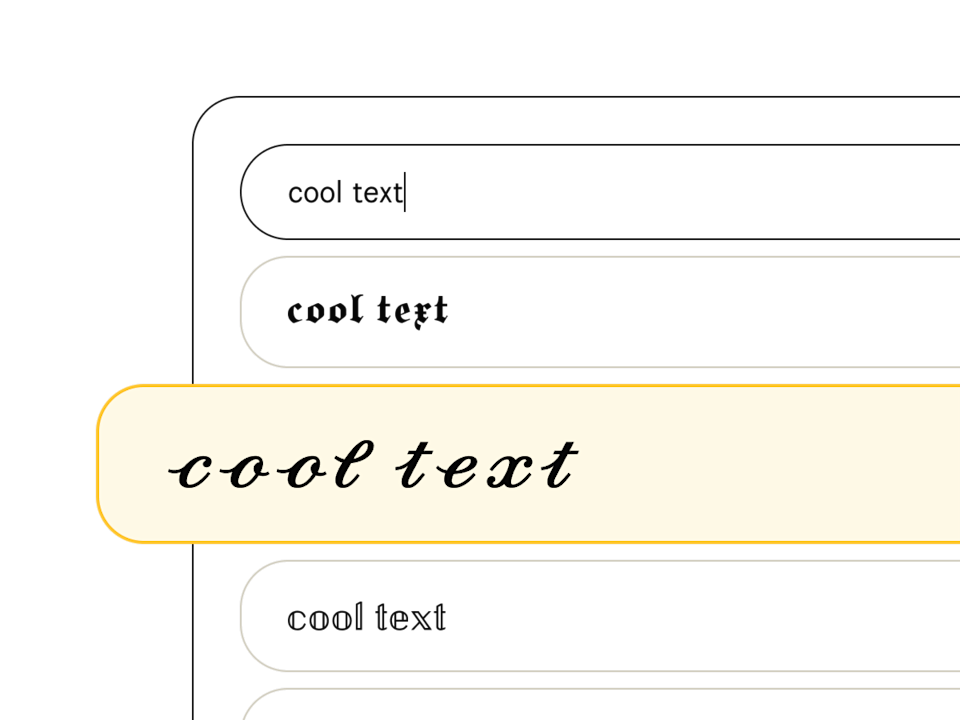
Pick a font style
Type your text in the font generator and peruse our list of 207+ text styles to find the perfect one. Fonts tagged with "Aa" include upper and lowercase, and those with a 🌐 support multiple languages.
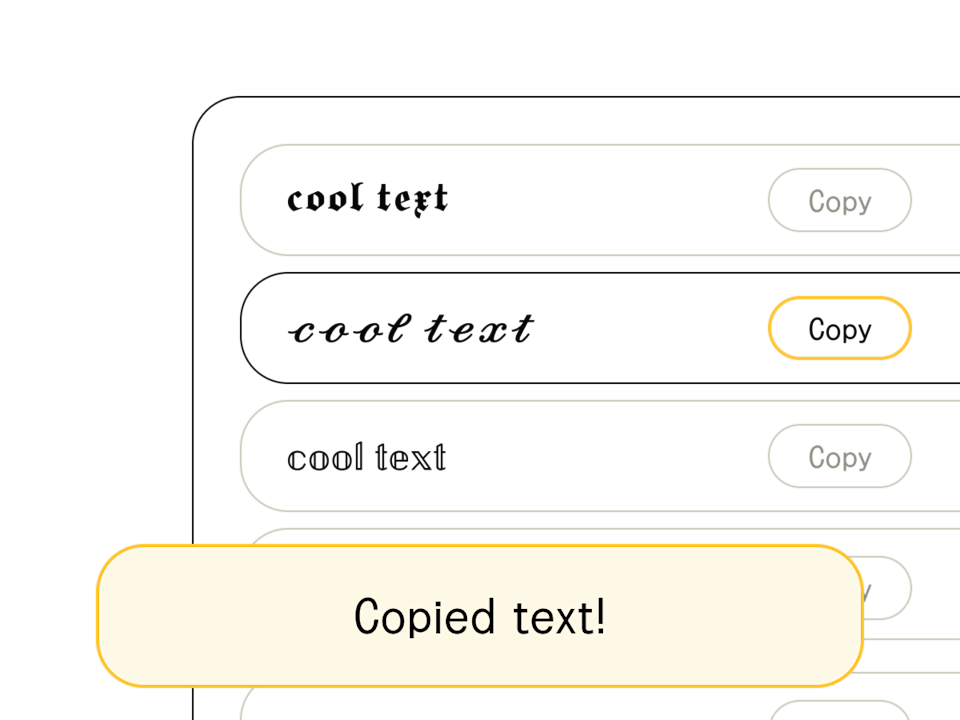
Copy/edit your text
Found your font? When you're happy with the output (and you've finished crafting your headline or message), hit the "copy" button to the right of your chosen text style. You can also select and Ctrl+C the text directly.
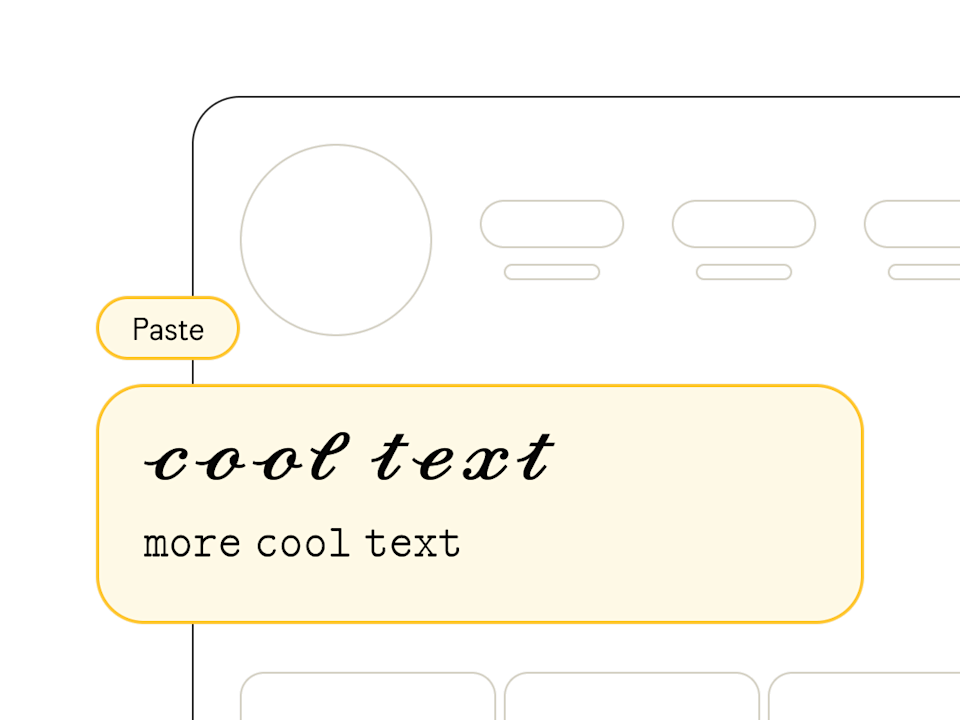
Paste anywhere
Once you've copied your text from the font generator, head on over to your social profile, design software, or messaging app and paste away! Pro tip: combine multiple styles to show off your design chops.
What is an Online Font Changer?
A font generator is a tool that converts regular text into stylized Unicode characters. These characters retain their text properties, meaning they can be copied, pasted, and used anywhere where normal plain text is accepted. Online font changers let you transform words in different fonts easily, offering an array of stylish fonts such as freaky font variations, elegant font generator styles, or minimal font generator options.
How does this Font Converter Transform my Text?
Our font text generation uses Unicode character mappings to transform standard letters into fancy alternatives. Each style has its own unique set of characters that replace the regular alphabet while maintaining readability. Whether you’re looking for a random fonts generator to spice up your captions, or a simple font generator for a cleaner look, our tool gives you multiple options. This flexibility is ideal for both casual use—like a cool text generator for social media—and professional use, such as a classic font generator or classy font generator for more formal documents.
What is Unicode?
Unicode is a standard for writing text that uses a universal character set. It allows for the representation of any character in any language, regardless of the specific encoding used. Essentially, it ensures that fancy text fonts, special fonts, and a wide variety of symbols look consistent across platforms. This is why you can copy and paste fonts from our tool and reliably see them on social media, documents, or forums without losing their stylistic flair.
Why should you use this Online Font Generation Tool?
Font generation tools are useful for creating unique and stylish text that can be used in various digital applications and websites. With our tool, you can easily generate font text that matches the style and appearance of any font you choose. Whether you want a freak font or a minimal font generator style, you’ll find countless ways to enhance your content. Using a fancy text generator allows you to make your online presence more memorable, giving you a text modifier that helps you stand out.
Is this Font Styling Tool Free and Compatible with All Devices?
Yes, our Font Styling Tool is free and compatible with all devices. Our tool is designed to be user-friendly and easy to use, making it accessible to anyone who wants to create unique and stylish text. It serves as both a text generator stylish for fun projects and a professional font generator for formal purposes, ensuring you can transform text on any platform with ease.
No matter if you’re on a mobile phone, tablet, or desktop, you can enjoy quick font conversion. From a simple font generator look to a sophisticated font generator alternative, our tool helps you transform fonts instantly without extra software.
Popular Uses of Stylish Fonts & Special Text Generators?
Font text generators are used in a variety of applications, including:
- Creating eye-catching social media posts on platforms like Instagram, Twitter, and TikTok with text in different font styles
- Designing unique usernames and display names for gaming profiles or forums using capital text in different fonts
- Adding flair to your bio or profile description on social networks with decorative letters text
- Making your messages stand out in group chats or direct messages with text in cool font
- Creating distinctive titles for blog posts, videos, or other content using text font style
- Personalizing email signatures or newsletter headings with fonts for the letter text
In addition to these uses, special text generator tools like ours can help you quickly transform text for professional presentations, design projects, or even educational resources. Choose from freaky text generator options if you want something bold and playful, or stick with a more sophisticated font generator style for corporate branding. Whether it’s for fun text generator creations or a polished, professional look, the possibilities are virtually endless.
Because our tool provides copy and paste fonts, you can quickly grab the output and include it wherever you need—from social media bios and direct messages to PDF documents or Excel sheets. This flexibility empowers content creators, designers, and everyday users to present information in a more captivating way.
Choosing the Right Font Style for Different Needs
Selecting a suitable font style often depends on the context and the message you want to convey. Here are some pointers:
- Minimal Font Generator: Perfect for clean, straightforward communication in emails, professional documents, or technical presentations.
- Classic Font Generator: Ideal for timeless, more formal texts such as invitations, resumes, or academic papers.
- Cool Text Generator: Great for social media and casual communication where you want to grab attention or express creativity.
- Freaky Font: Excellent for gaming profiles, edgy social media posts, or themed event promotions where bold, eye-catching text is important.
- Elegant Font Generator: Suited for wedding invitations, high-end brand promotions, or refined blog articles where aesthetics are key.
By understanding what type of font style resonates with your audience, you can effectively convey your message. This font changer stylish approach allows you to customize text for personal or professional use, ensuring a consistent vibe across all platforms.
Tips for Using and Convert a Font Efficiently
Using a text changer or font converter can help you stand out, but it’s also important to use it wisely. Below are some practical tips to ensure you get the most from our online font changer:
- Preview Before You Paste: Always check how your text will appear on different devices or platforms.
- Combine Styles Strategically: Mix a basic font generator style for body text with a more fancy font generator style for headlines or emphasis.
- Maintain Readability: While it’s fun to go all out with freak font styles, ensure that the overall readability of your text isn’t compromised.
- Test on Multiple Platforms: Some platforms might render certain Unicode symbols differently, so experiment to find the best styles for Instagram, Twitter, Discord, or Facebook.
- Use Sparingly in Professional Settings: Even though a text generator stylish approach can brighten professional content, consider balancing fancy elements with more classic fonts in formal or corporate contexts.
Frequently Asked Questions about Our Cool Text Generator
Can I use these font styles for commercial purposes?
Yes, you can typically use these copy and paste fonts for commercial projects, as they are based on Unicode characters. However, always double-check if the platform or application you are using has specific restrictions on custom text styles.
Will all devices support these fancy text fonts?
Most modern devices, browsers, and operating systems support Unicode-based fancy text. Occasionally, older systems may display boxes or question marks if they don’t support certain characters. Still, the majority of users will see your text fonts exactly as intended.
Do these text styles affect SEO or search engine rankings?
Using stylish text within the main body of your website can enrich user experience but does not necessarily boost search rankings by itself. You should also have relevant, high-quality content. Our tool helps incorporate semantic keywords and enrich your text, which can complement your overall SEO strategy.
Can I convert text in multiple languages?
Yes. Unicode supports characters from numerous languages. While some highly specialized scripts may not have as many styling options, most common languages are well-supported by our text converter.
What is Vylenast Font?
Vylenast font is a term sometimes used for a unique or distinctive text style that can’t be neatly categorized as classic, minimal, or freaky. Think of it like a specialized aesthetic text that stands out, often blending ornate elements with a sleek look. Our font changer can help replicate similar aesthetic styles, ensuring your text has that one-of-a-kind flair.
How to Get the Most Out of a Special Text Generator
A stylish text generator or font modifier isn’t just for flashy headlines. It can also elevate your online presence, boost readability, and align with brand identity. Below are some final tips to help you utilize a font generator effectively:
- Experiment with Layout: Combine different font styles and place them thoughtfully in your project to create visually appealing compositions.
- Match Theme and Tone: Use a professional font generator style for business presentations or a fun text generator style for social media highlights.
- Check Accessibility: While fancy text is appealing, consider using simpler, more legible fonts for audience members who rely on assistive technologies.
- Keep Your Brand Consistent: If you’re using these text fonts for branding, decide on a standard style that reflects your brand’s personality and stick with it.